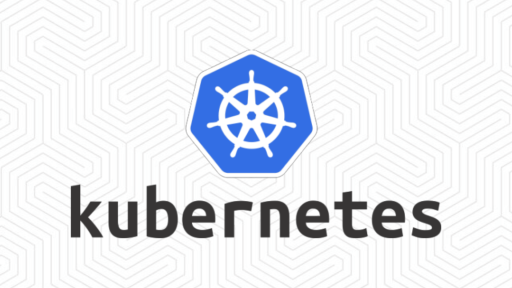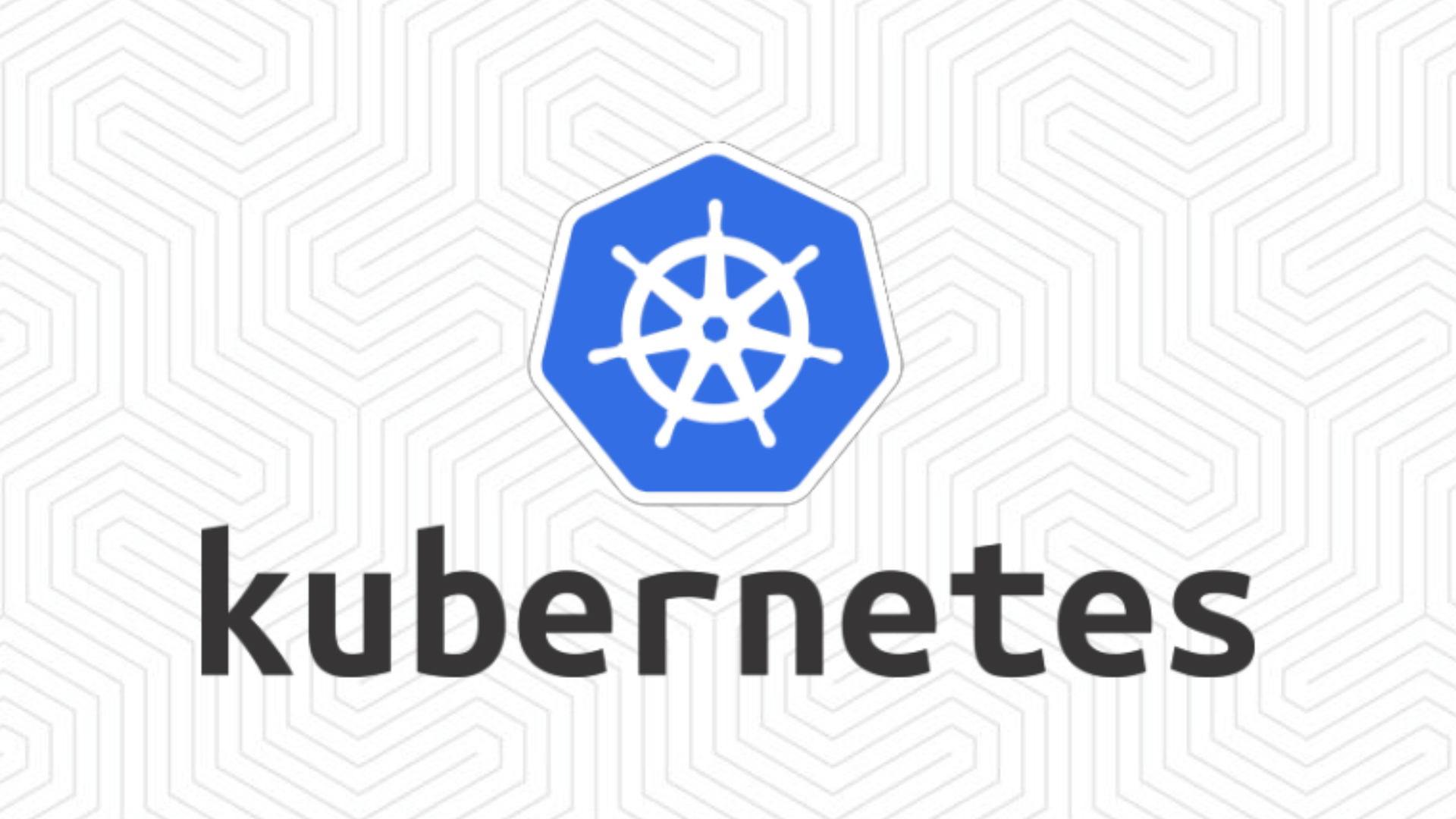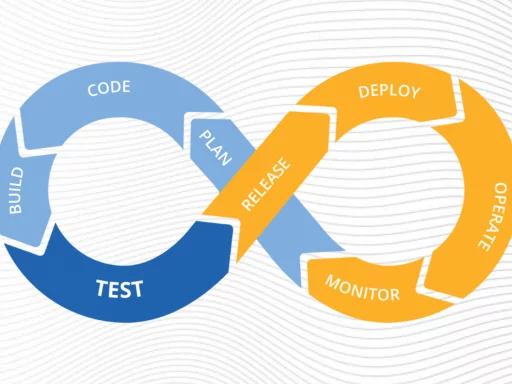In today’s fast-paced tech environment, the need for scalable, resilient, and efficient application deployment has never been greater. Enter Kubernetes, the open-source platform designed to automate the deployment, scaling, and management of containerized applications. This comprehensive guide will introduce you to Kubernetes, explaining its key concepts, components, and benefits, and providing a step-by-step approach to orchestrating containers at scale.
Table of Contents
- Introduction to Kubernetes
- Why Kubernetes?
- Core Concepts of Kubernetes
- Setting Up Kubernetes
- Kubernetes Architecture
- Managing Kubernetes Clusters
- Deploying Applications with Kubernetes
- Scaling and Updating Applications
- Monitoring and Logging in Kubernetes
- Best Practices for Kubernetes
- Conclusion
Introduction to Kubernetes
Kubernetes, often abbreviated as K8s, is an open-source platform that automates Linux container operations. Originally developed by Google and now maintained by the Cloud Native Computing Foundation (CNCF), Kubernetes enables you to manage your containerized applications efficiently, ensuring they run smoothly in diverse environments.
Why Kubernetes?
Key Benefits of Kubernetes
- Scalability: Automatically scale your applications up or down based on demand.
- High Availability: Ensure your applications are always running and accessible.
- Resource Optimization: Efficiently manage resources to reduce costs.
- Portability: Deploy applications across various environments consistently.
- Automation: Automate manual tasks, reducing the potential for human error.
Core Concepts of Kubernetes
Pods
A Pod is the smallest deployable unit in Kubernetes, encapsulating one or more containers with shared storage/network resources.
Nodes
Nodes are the worker machines (either physical or virtual) that run the applications. Each Node contains the necessary services to run Pods and is managed by the Master Node.
Clusters
A Cluster is a set of Nodes managed by a Master Node, forming the Kubernetes runtime environment.
Namespaces
Namespaces provide a way to divide cluster resources between multiple users or teams.
Deployments
Deployments manage the desired state of applications, ensuring the correct number of Pods are running.
Services
Services define a logical set of Pods and provide a stable IP address and DNS name for them, enabling communication within the cluster.
Setting Up Kubernetes
Prerequisites
Before setting up Kubernetes, ensure you have:
- A compatible OS (Linux distributions like Ubuntu or CentOS).
- Docker installed.
- Sufficient system resources.
Installing Kubernetes
- Minikube: Ideal for local development and testing.
curl -LO https://storage.googleapis.com/minikube/releases/latest/minikube-linux-amd64
sudo install minikube-linux-amd64 /usr/local/bin/minikube
minikube start- Kubeadm: For setting up production-ready clusters.
sudo apt-get update && sudo apt-get install -y apt-transport-https curl
curl -s https://packages.cloud.google.com/apt/doc/apt-key.gpg | sudo apt-key add -
sudo apt-add-repository "deb http://apt.kubernetes.io/ kubernetes-xenial main"
sudo apt-get update
sudo apt-get install -y kubelet kubeadm kubectl
sudo kubeadm initKubernetes Architecture
Master Node Components
- API Server: The front end of the Kubernetes control plane, handling communication.
- Etcd: A consistent and highly-available key-value store for all cluster data.
- Scheduler: Assigns Pods to Nodes based on resource availability.
- Controller Manager: Runs controller processes to regulate the state of the cluster.
Worker Node Components
- Kubelet: Ensures containers are running in Pods.
- Kube-proxy: Maintains network rules and facilitates communication.
- Container Runtime: Software responsible for running containers (e.g., Docker).
Managing Kubernetes Clusters
Kubectl Command-Line Tool
kubectl is the primary tool for interacting with your Kubernetes cluster.
- Get Cluster Info:
kubectl cluster-info- List Nodes:
kubectl get nodes- Create Resources:
kubectl apply -f <resource.yaml>ConfigMaps and Secrets
- ConfigMaps: Manage configuration data.
kubectl create configmap <name> --from-literal=<key>=<value>- Secrets: Store sensitive information.
kubectl create secret generic <name> --from-literal=<key>=<value>Deploying Applications with Kubernetes
Creating a Deployment
Define a Deployment in a YAML file:
apiVersion: apps/v1
kind: Deployment
metadata:
name: my-app
spec:
replicas: 3
selector:
matchLabels:
app: my-app
template:
metadata:
labels:
app: my-app
spec:
containers:
- name: my-app
image: my-app-image:latest
ports:
- containerPort: 80Apply the Deployment:
kubectl apply -f deployment.yamlExposing a Service
Expose your Deployment as a Service:
kubectl expose deployment my-app --type=LoadBalancer --port=80 --target-port=80Scaling and Updating Applications
Scaling
Scale your application to handle increased load:
kubectl scale deployment my-app --replicas=5Rolling Updates
Update your application without downtime:
kubectl set image deployment/my-app my-app=my-app-image:v2Rollbacks
Rollback to a previous version if an update fails:
kubectl rollout undo deployment/my-appMonitoring and Logging in Kubernetes
Monitoring Tools
- Prometheus: A powerful metrics collection and monitoring tool.
- Grafana: Visualization tool that works with Prometheus to create dashboards.
Logging Tools
- Elasticsearch, Fluentd, Kibana (EFK) Stack: A popular logging solution.
- Loki: A log aggregation system designed to be highly available and scalable.
Setting Up Monitoring and Logging
Install Prometheus and Grafana using Helm:
helm install stable/prometheus
helm install stable/grafanaBest Practices for Kubernetes
Security
- Use Namespaces: Isolate resources and teams.
- Role-Based Access Control (RBAC): Implement fine-grained access control.
- Network Policies: Restrict Pod-to-Pod communication.
Resource Management
- Resource Requests and Limits: Define CPU and memory requests/limits for Pods.
- Pod Autoscaling: Use Horizontal Pod Autoscaler (HPA) to scale Pods automatically.
High Availability
- Multiple Master Nodes: Ensure high availability of the control plane.
- Regular Backups: Backup etcd regularly.
Conclusion
Kubernetes has revolutionized the way we deploy, scale, and manage containerized applications. By understanding its core concepts, setting up and managing clusters, deploying and scaling applications, and implementing best practices, you can harness the full power of Kubernetes to orchestrate containers at scale.
For more in-depth tutorials and guides, visit Kubernetes Documentation and KubeAcademy. Happy container orchestrating!