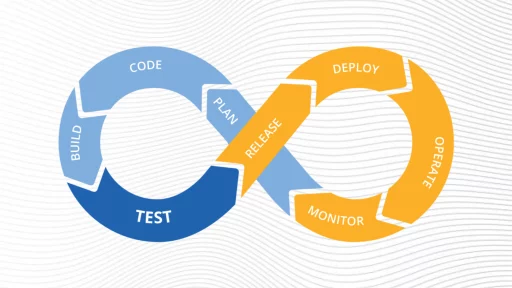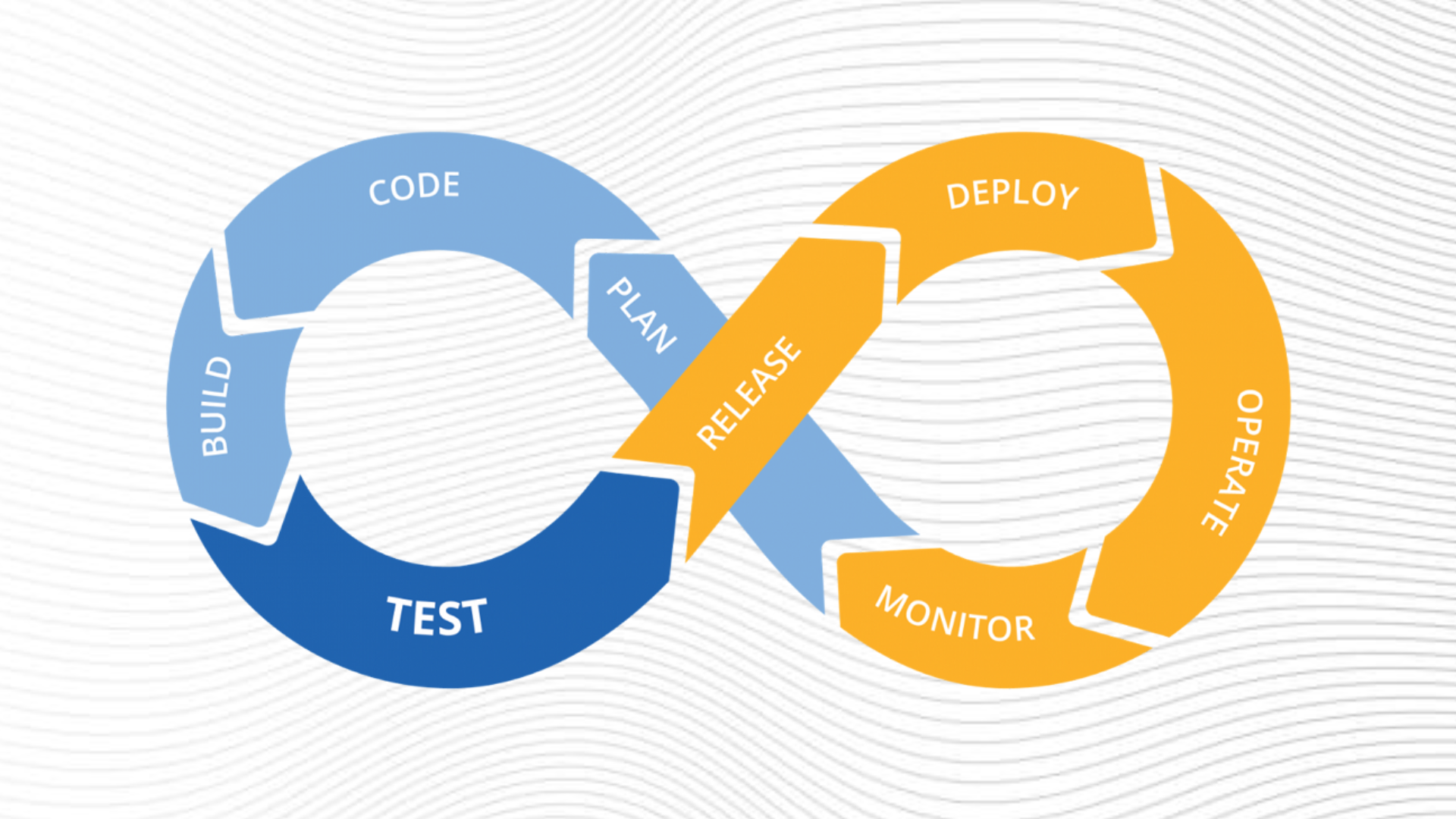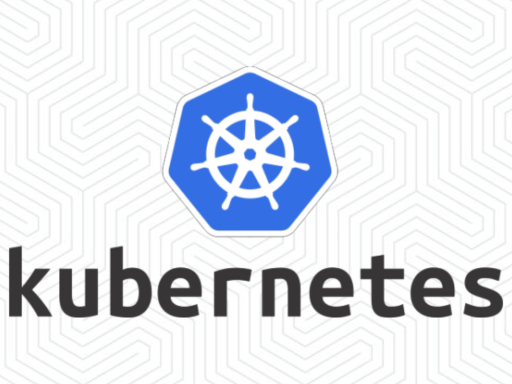In today’s fast-paced software development world, the ability to deliver high-quality software quickly and efficiently is paramount. Continuous Integration and Continuous Deployment (CI/CD) pipelines have become essential for automating the deployment process, reducing errors, and accelerating release cycles. In this comprehensive guide, we’ll explore what CI/CD pipelines are, their benefits, key components, best practices, and how to implement them effectively in your development workflow.
What Are CI/CD Pipelines?
CI/CD pipelines are automated workflows that enable teams to integrate and deliver software changes frequently and reliably. CI/CD stands for Continuous Integration and Continuous Deployment (or Continuous Delivery). These pipelines streamline the process of integrating code changes, running automated tests, and deploying applications to production.
Continuous Integration (CI)
Continuous Integration is a practice where developers frequently merge their code changes into a central repository. Automated builds and tests are run against these changes to ensure they don’t break the application. The main goals of CI are:
- Early detection of errors: By integrating frequently, issues are identified and fixed early in the development cycle.
- Improved collaboration: CI encourages regular commits and collaboration among team members.
- Enhanced code quality: Automated tests and code quality checks help maintain a high standard of code.
Continuous Deployment (CD)
Continuous Deployment takes Continuous Integration a step further by automatically deploying every change that passes the automated tests to production. This ensures that the software is always in a deployable state. The benefits of CD include:
- Faster release cycles: Automated deployments enable quick and frequent releases.
- Reduced manual intervention: CD minimizes the need for manual deployment steps, reducing errors and increasing efficiency.
- Increased reliability: Automated deployments ensure consistency and reliability in the deployment process.
Benefits of CI/CD Pipelines
Implementing CI/CD pipelines offers several advantages for development teams and organizations:
- Faster Time to Market: Automating the integration and deployment process speeds up the release cycle, allowing teams to deliver new features and updates more quickly.
- Improved Code Quality: Automated testing and quality checks help catch issues early, leading to more stable and reliable software.
- Enhanced Collaboration: CI/CD encourages frequent commits and integration, fostering better collaboration among team members.
- Reduced Risk: Automated deployments reduce the risk of human error, ensuring consistent and reliable releases.
- Greater Flexibility: CI/CD pipelines can be easily adapted to different workflows and technologies, providing flexibility to meet the needs of various projects.
Key Components of a CI/CD Pipeline
A typical CI/CD pipeline consists of several stages, each with specific tasks and processes. Here are the key components:
1. Source Code Management (SCM)
The first step in a CI/CD pipeline is managing the source code. Developers use SCM tools like Git, GitHub, GitLab, or Bitbucket to manage and version control their code.
2. Build Automation
Build automation involves compiling the code, resolving dependencies, and creating build artifacts. Tools like Maven, Gradle, and npm are commonly used for build automation.
3. Automated Testing
Automated tests are crucial for ensuring code quality and functionality. Various testing types can be included, such as unit tests, integration tests, and end-to-end tests. Popular testing frameworks include JUnit, Selenium, and Cypress.
4. Continuous Integration
In the CI stage, code changes are integrated into the main branch frequently. Automated builds and tests are run to verify the changes. CI tools like Jenkins, Travis CI, and CircleCI are commonly used.
5. Deployment Automation
Deployment automation involves deploying the build artifacts to different environments (e.g., staging, production). This stage often includes tasks like provisioning infrastructure, configuring environments, and deploying code. Tools like Ansible, Terraform, and Kubernetes can be used.
6. Continuous Deployment/Delivery
In the CD stage, the application is automatically deployed to production after passing all tests and quality checks. Continuous Delivery involves manual approval before deployment, while Continuous Deployment automates the entire process. CD tools include Jenkins, GitLab CI/CD, and Spinnaker.
Best Practices for Implementing CI/CD Pipelines
To ensure successful implementation of CI/CD pipelines, follow these best practices:
1. Commit Code Frequently
Frequent commits help catch issues early and make the integration process smoother. Aim to commit code changes at least once a day.
2. Write Comprehensive Tests
Automated tests are the backbone of CI/CD pipelines. Write comprehensive tests to cover different aspects of your application, including unit tests, integration tests, and end-to-end tests.
3. Use Version Control Effectively
Organize your code repository with branches for different stages (e.g., feature branches, develop branch, master branch). Use pull requests and code reviews to ensure code quality.
4. Automate Everything
Automate as many steps as possible in your CI/CD pipeline, from builds and tests to deployments and infrastructure provisioning. This reduces manual intervention and increases reliability.
5. Monitor and Log Everything
Implement monitoring and logging to track the performance and health of your applications. Use tools like Prometheus, Grafana, and ELK Stack for monitoring and logging.
6. Secure Your Pipeline
Ensure security at every stage of your CI/CD pipeline. Use tools for static code analysis, dependency scanning, and container security. Implement access controls and encrypt sensitive data.
Implementing a CI/CD Pipeline: A Step-by-Step Guide
Let’s walk through the process of setting up a CI/CD pipeline using Jenkins, a popular open-source automation server.
Step 1: Install Jenkins
First, install Jenkins on your server or use a Jenkins service like Jenkins X. Follow the official Jenkins installation guide for detailed instructions.
Step 2: Configure Jenkins
Once Jenkins is installed, configure it by following these steps:
- Install Plugins: Jenkins supports a wide range of plugins. Install necessary plugins like Git, Maven, and Pipeline from the Jenkins plugin manager.
- Create a New Job: Create a new Jenkins job (Freestyle or Pipeline) for your project.
- Set Up Source Code Management: Configure the job to pull code from your SCM (e.g., GitHub repository).
Step 3: Define Your Pipeline
For a Jenkins Pipeline, define your pipeline script in a Jenkinsfile at the root of your repository. Here’s an example Jenkinsfile for a Java project:
pipeline {
agent any
stages {
stage('Checkout') {
steps {
git 'https://github.com/your-repo/your-project.git'
}
}
stage('Build') {
steps {
sh 'mvn clean install'
}
}
stage('Test') {
steps {
sh 'mvn test'
}
}
stage('Deploy') {
steps {
deployToProduction()
}
}
}
post {
always {
archiveArtifacts artifacts: '**/target/*.jar', fingerprint: true
junit 'target/surefire-reports/*.xml'
}
}
}
def deployToProduction() {
// Deployment logic here
}Step 4: Run the Pipeline
Commit your Jenkinsfile to your repository and trigger a build in Jenkins. Jenkins will execute the pipeline stages, providing feedback at each step.
Step 5: Monitor and Improve
Monitor your pipeline runs and gather metrics to identify bottlenecks or failures. Continuously improve your pipeline by adding more tests, refining deployment processes, and enhancing security measures.
Conclusion
CI/CD pipelines are crucial for modern software development, enabling teams to automate their deployment processes, deliver high-quality software faster, and reduce errors. By understanding the key components, following best practices, and implementing a CI/CD pipeline using tools like Jenkins, you can streamline your development workflow and achieve greater efficiency and reliability.
Further Reading
For more in-depth information and resources, check out the following links:
By adopting CI/CD pipelines, you’ll be well-equipped to tackle the challenges of modern software development and deliver outstanding results. Happy automating!