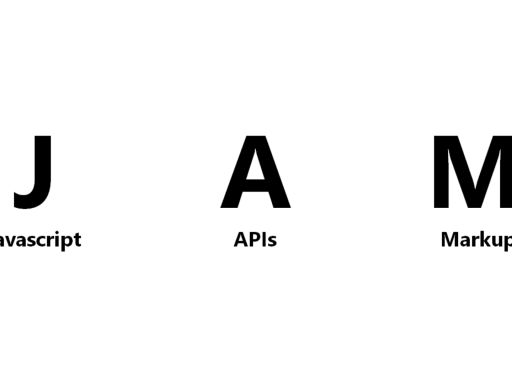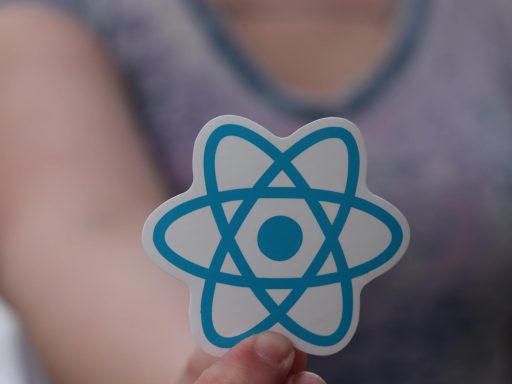Creating responsive websites is a must in today’s digital landscape. With an ever-increasing number of users accessing websites on various devices, ensuring your site looks and functions well on all screen sizes is crucial. Enter Bootstrap 5, the latest version of the popular CSS framework, which makes building responsive, mobile-first websites easier than ever. In this comprehensive guide, we’ll explore the ins and outs of Bootstrap 5, including its features, best practices, and how to use it effectively to build stunning responsive websites.
Why Choose Bootstrap 5?
Bootstrap 5 offers numerous benefits for web developers, from beginners to experts:
- Mobile-First Design: Bootstrap 5 prioritizes mobile devices, ensuring your site is optimized for smaller screens first and scales up for larger screens.
- Customizable: With Bootstrap 5, you can easily customize your website’s look and feel to match your brand’s identity.
- Comprehensive Documentation: Bootstrap’s extensive documentation and community support make it accessible for developers of all skill levels.
- Prebuilt Components: Bootstrap 5 includes a wide array of prebuilt components, such as navbars, modals, and carousels, which can be easily integrated into your site.
Getting Started with Bootstrap 5
1. Setting Up Your Project
Before you start coding, you need to set up your project environment. Follow these steps to get started with Bootstrap 5:
a. Include Bootstrap in Your Project
You can include Bootstrap in your project in several ways, such as using a CDN or downloading the Bootstrap files.
Using CDN:
<!DOCTYPE html>
<html lang="en">
<head>
<meta charset="UTF-8">
<meta name="viewport" content="width=device-width, initial-scale=1.0">
<title>Responsive Website with Bootstrap 5</title>
<link href="https://cdn.jsdelivr.net/npm/[email protected]/dist/css/bootstrap.min.css" rel="stylesheet">
</head>
<body>
<!-- Your content here -->
<script src="https://cdn.jsdelivr.net/npm/[email protected]/dist/js/bootstrap.bundle.min.js"></script>
</body>
</html>Downloading Bootstrap:
- Download Bootstrap 5 from the official website.
- Extract the files and include them in your project directory.
- Link to the Bootstrap CSS and JS files in your HTML:
<!DOCTYPE html>
<html lang="en">
<head>
<meta charset="UTF-8">
<meta name="viewport" content="width=device-width, initial-scale=1.0">
<title>Responsive Website with Bootstrap 5</title>
<link rel="stylesheet" href="path/to/bootstrap.min.css">
</head>
<body>
<!-- Your content here -->
<script src="path/to/bootstrap.bundle.min.js"></script>
</body>
</html>2. Understanding the Bootstrap Grid System
The grid system is one of Bootstrap’s core features, allowing you to create complex layouts with ease. It uses a series of containers, rows, and columns to structure content.
a. Containers
Containers are the most basic layout element in Bootstrap and are required when using the grid system. There are two types of containers:
.container: Fixed-width container..container-fluid: Full-width container spanning the entire width of the viewport.
<div class="container">
<!-- Fixed-width content -->
</div>
<div class="container-fluid">
<!-- Full-width content -->
</div>b. Rows and Columns
Rows are used to create horizontal groups of columns. Columns are the building blocks of the grid system and can be customized to different screen sizes.
<div class="container">
<div class="row">
<div class="col-12 col-md-6">
<!-- Column content -->
</div>
<div class="col-12 col-md-6">
<!-- Column content -->
</div>
</div>
</div>3. Responsive Design with Bootstrap 5
Bootstrap 5 provides utility classes that help make your website responsive. These classes enable you to control the layout and visibility of elements across different screen sizes.
a. Breakpoints
Bootstrap 5 defines several breakpoints to target different screen sizes:
xs: Extra small devices (less than 576px)sm: Small devices (576px and up)md: Medium devices (768px and up)lg: Large devices (992px and up)xl: Extra large devices (1200px and up)xxl: Extra extra large devices (1400px and up)
b. Responsive Utilities
Bootstrap 5 includes utility classes to show or hide elements based on the screen size. For example, to hide an element on small screens and show it on medium and larger screens:
<div class="d-none d-md-block">
<!-- Hidden on small screens, visible on medium and larger screens -->
</div>4. Customizing Bootstrap 5
Bootstrap 5 allows you to customize the default styles to match your brand’s identity. You can achieve this through CSS overrides or by using Sass variables.
a. CSS Overrides
To override Bootstrap’s default styles, create a custom CSS file and include it after the Bootstrap CSS link in your HTML:
<link rel="stylesheet" href="path/to/bootstrap.min.css">
<link rel="stylesheet" href="path/to/custom.css">In custom.css, you can add your styles:
body {
background-color: #f8f9fa;
}
.navbar {
background-color: #343a40;
}b. Using Sass Variables
For more advanced customization, you can use Sass to override Bootstrap’s variables. First, set up a Sass environment and import Bootstrap’s source files:
// custom.scss
@import "path/to/bootstrap/scss/bootstrap";
$body-bg: #f8f9fa;
$navbar-bg: #343a40;
@import "path/to/bootstrap/scss/bootstrap";Compile your Sass file to CSS, and include it in your project.
5. Bootstrap 5 Components
Bootstrap 5 includes a variety of components that you can use to enhance your website. Here are some commonly used components:
a. Navbar
The navbar component is a responsive navigation header that includes support for branding, navigation, and more:
<nav class="navbar navbar-expand-lg navbar-light bg-light">
<a class="navbar-brand" href="#">Brand</a>
<button class="navbar-toggler" type="button" data-bs-toggle="collapse" data-bs-target="#navbarNav" aria-controls="navbarNav" aria-expanded="false" aria-label="Toggle navigation">
<span class="navbar-toggler-icon"></span>
</button>
<div class="collapse navbar-collapse" id="navbarNav">
<ul class="navbar-nav">
<li class="nav-item">
<a class="nav-link active" aria-current="page" href="#">Home</a>
</li>
<li class="nav-item">
<a class="nav-link" href="#">Features</a>
</li>
<li class="nav-item">
<a class="nav-link" href="#">Pricing</a>
</li>
</ul>
</div>
</nav>b. Carousel
The carousel component allows you to create a slideshow for cycling through a series of content:
<div id="carouselExampleControls" class="carousel slide" data-bs-ride="carousel">
<div class="carousel-inner">
<div class="carousel-item active">
<img src="..." class="d-block w-100" alt="...">
</div>
<div class="carousel-item">
<img src="..." class="d-block w-100" alt="...">
</div>
<div class="carousel-item">
<img src="..." class="d-block w-100" alt="...">
</div>
</div>
<button class="carousel-control-prev" type="button" data-bs-target="#carouselExampleControls" data-bs-slide="prev">
<span class="carousel-control-prev-icon" aria-hidden="true"></span>
<span class="visually-hidden">Previous</span>
</button>
<button class="carousel-control-next" type="button" data-bs-target="#carouselExampleControls" data-bs-slide="next">
<span class="carousel-control-next-icon" aria-hidden="true"></span>
<span class="visually-hidden">Next</span>
</button>
</div>6. Advanced Techniques
a. Using Bootstrap Icons
Bootstrap 5 now includes Bootstrap Icons, a set of open-source icons that you can easily integrate into your project:
<link rel="stylesheet" href="https://cdnjs.cloudflare.com/ajax/libs/bootstrap-icons/1.8.1/font/bootstrap-icons.min.css">
<i class="bi bi-alarm"></i>b. JavaScript Components
Bootstrap 5 also includes JavaScript components such as modals, tooltips, and popovers. These components require JavaScript initialization:
<!-- Modal -->
<div class="modal fade" id="exampleModal" tabindex="-1" aria-labelledby="exampleModalLabel" aria-hidden="true">
<div class="modal-dialog">
<div class="modal-content">
<div class="modal-header">
<
h5 class="modal-title" id="exampleModalLabel">Modal title</h5>
<button type="button" class="btn-close" data-bs-dismiss="modal" aria-label="Close"></button>
</div>
<div class="modal-body">
...
</div>
<div class="modal-footer">
<button type="button" class="btn btn-secondary" data-bs-dismiss="modal">Close</button>
<button type="button" class="btn btn-primary">Save changes</button>
</div>
</div>
</div>
</div>7. Accessibility
Bootstrap 5 places a strong emphasis on accessibility. Here are some tips to ensure your Bootstrap site is accessible:
- Use semantic HTML: Ensure your HTML structure is meaningful.
- Provide alt text for images: Describe the content of images.
- Ensure sufficient color contrast: Make sure text is readable against its background.
- Use ARIA roles and attributes: Enhance the accessibility of dynamic content.
Conclusion
Bootstrap 5 is a powerful tool for building responsive, mobile-first websites with ease. By leveraging its extensive features, prebuilt components, and customization options, you can create stunning websites that look great on any device. Remember to follow best practices, utilize the grid system effectively, and keep accessibility in mind to ensure your site is both functional and inclusive.
Further Reading
For more in-depth information and resources, check out the following links:
By consistently applying these principles and techniques, you’ll be well on your way to becoming a proficient Bootstrap 5 developer. Happy coding!